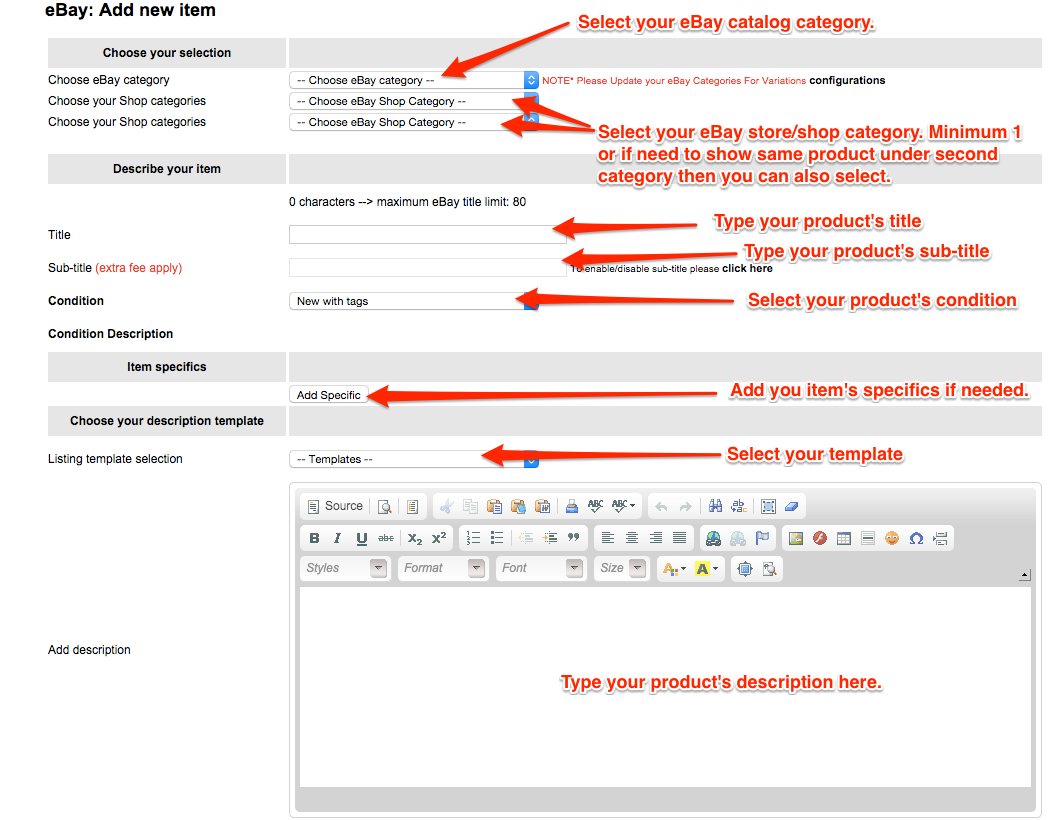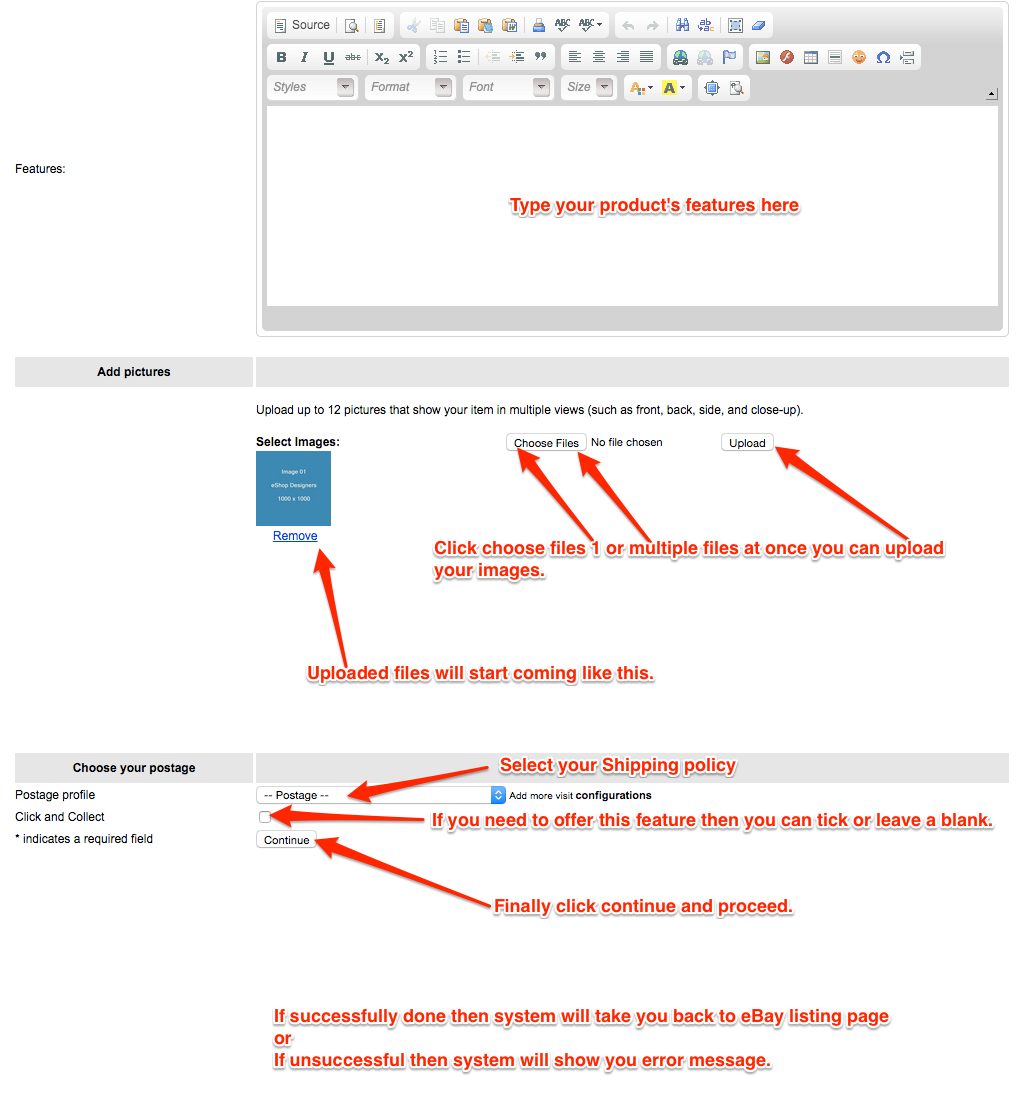STEP 1: Login to ELMS
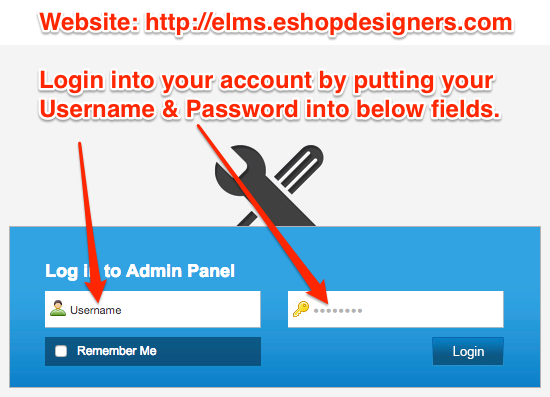
STEP 2: Click on Link number three
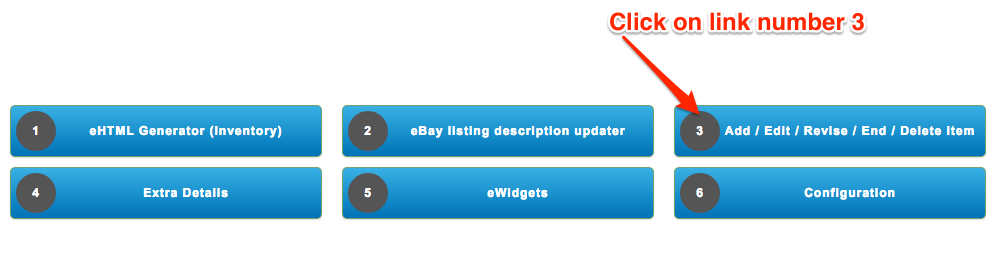
STEP 3: Click on Add Variation
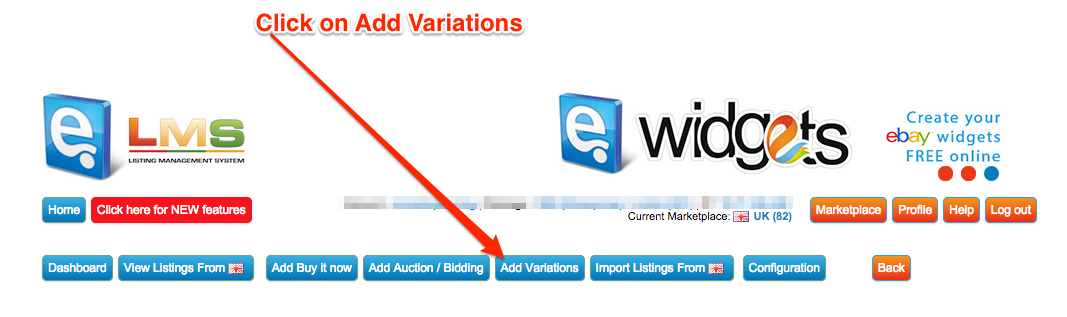
STEP 4: Click on Add Variation Profile
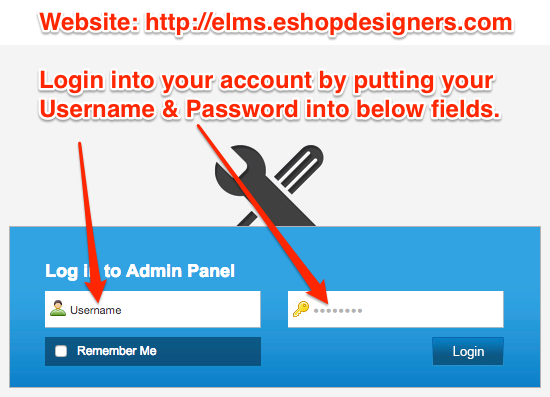
STEP 2: Click on Link number three
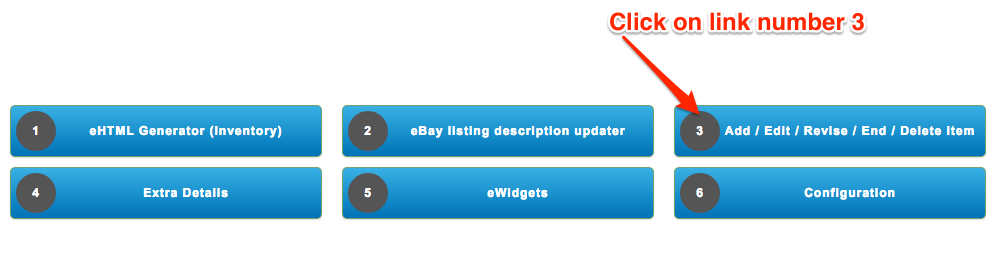
STEP 3: Click on Add Variation
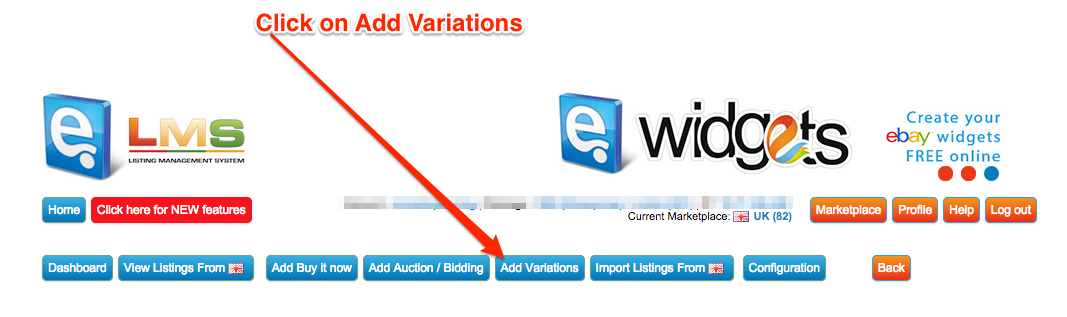
STEP 4: Click on Add Variation Profile
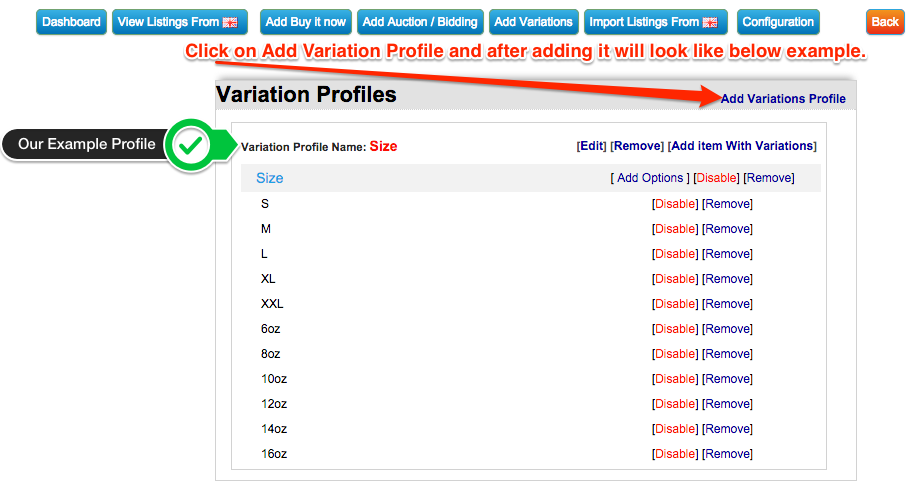
STEP 5: Type your profile name and also add your required Multi-Variation Types
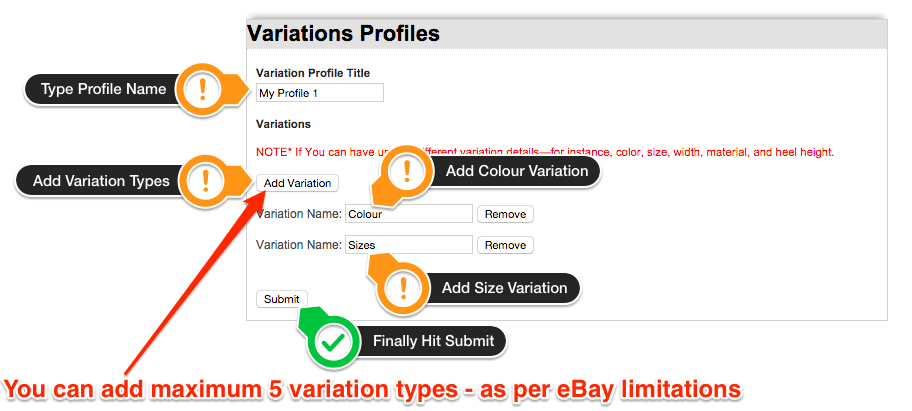
STEP 6: Add options under variation types

STEP 7: Add variation options
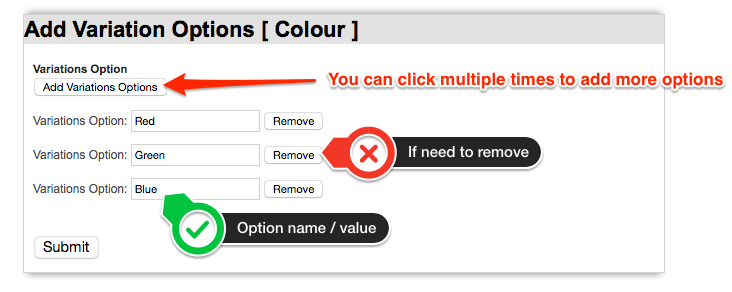
STEP 8: Click on generate variations
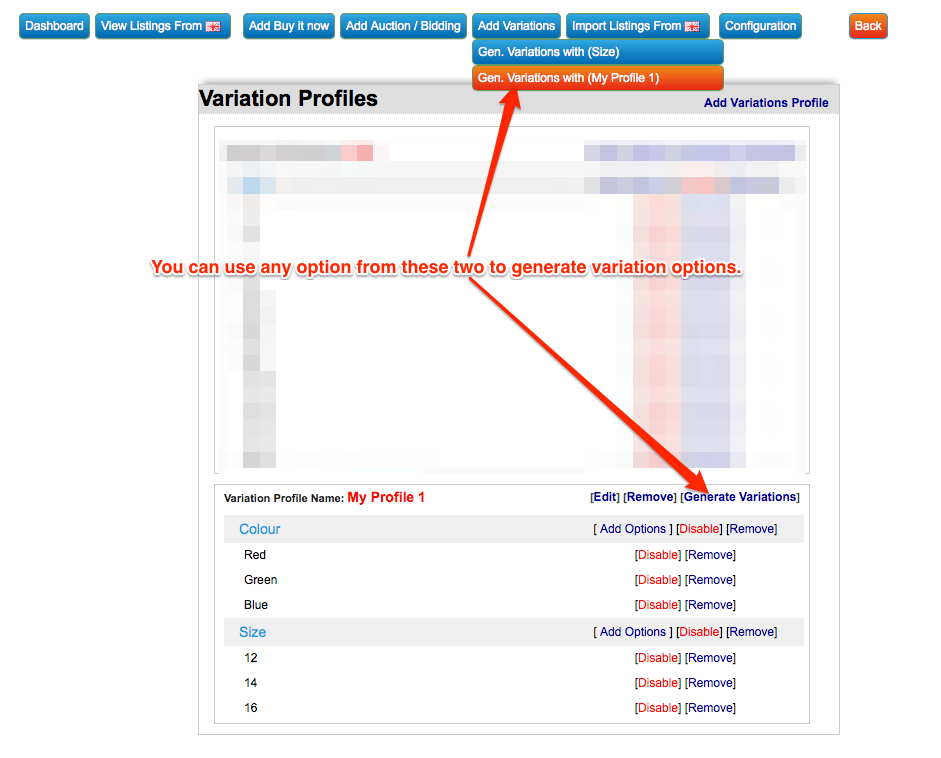
STEP 9: Upload variation images, Price and Quantity
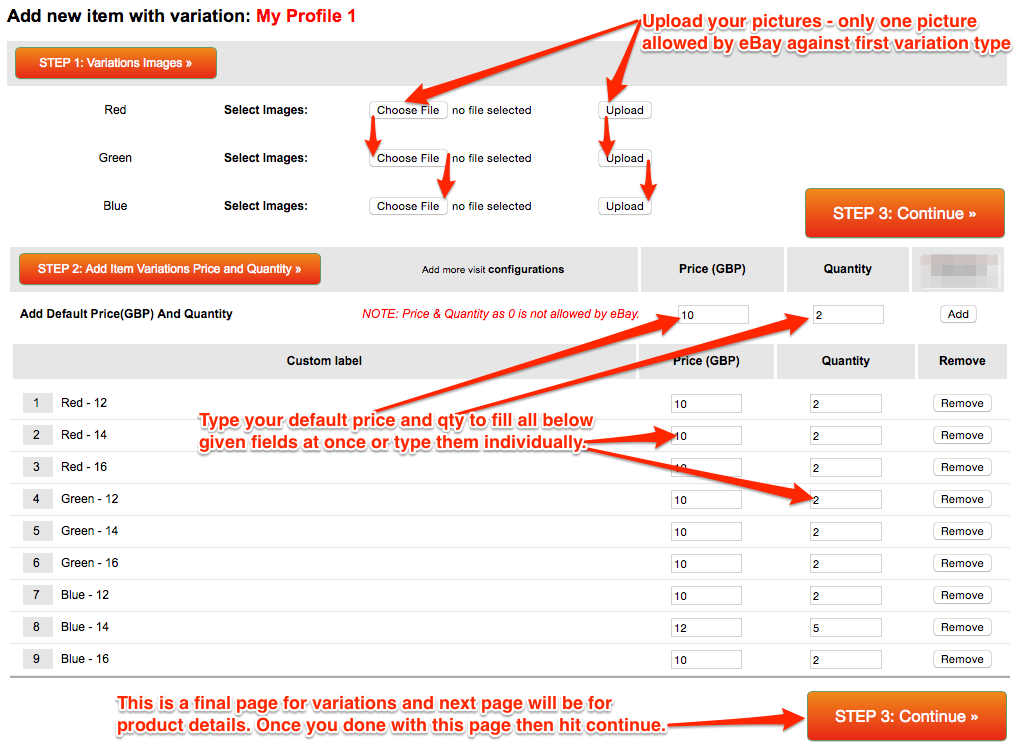
STEP 10: Add product details.