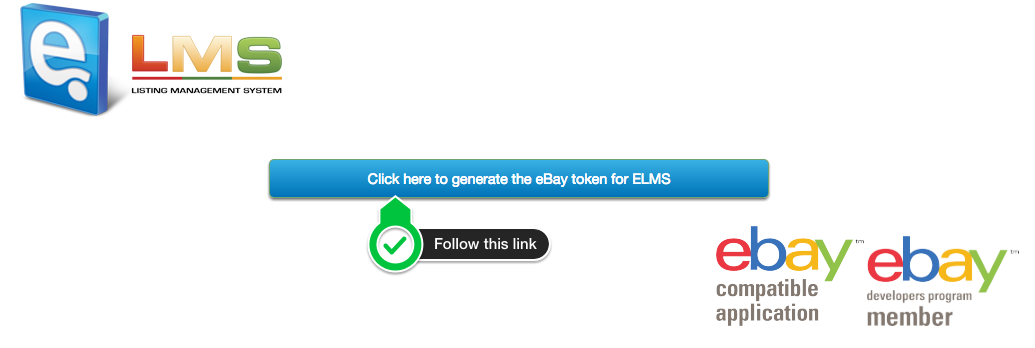Please make sure that you have renewed your service/subscription before to proceed. If you need to renew or need to see any pending invoice please visit following link by clicking here.
- Please follow below given link to generate eBay token for ELMS.
- After clicking page it will ask you to authorise your eBay username and password and then you can confirm from next page to allow access to ELMS.
- Done
- After completing above process, you can contact with your account manager.
- You can also send email to support@eshopdesigners.com for further steps if required by mentioning that you have successfully created eBay token.
- If you are sending email to support then please must mention your eBay username + ELMS username.
- Thanks
https://elms.eshopdesigners.com/gettoken.php