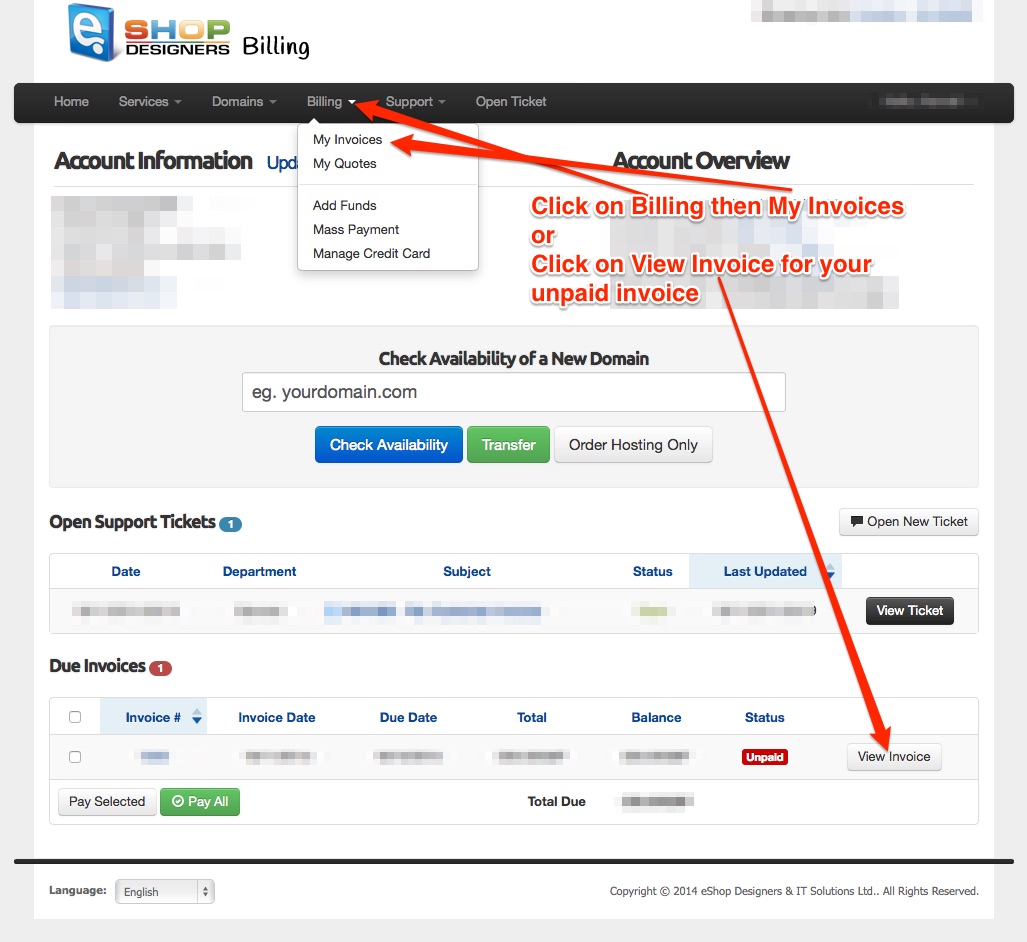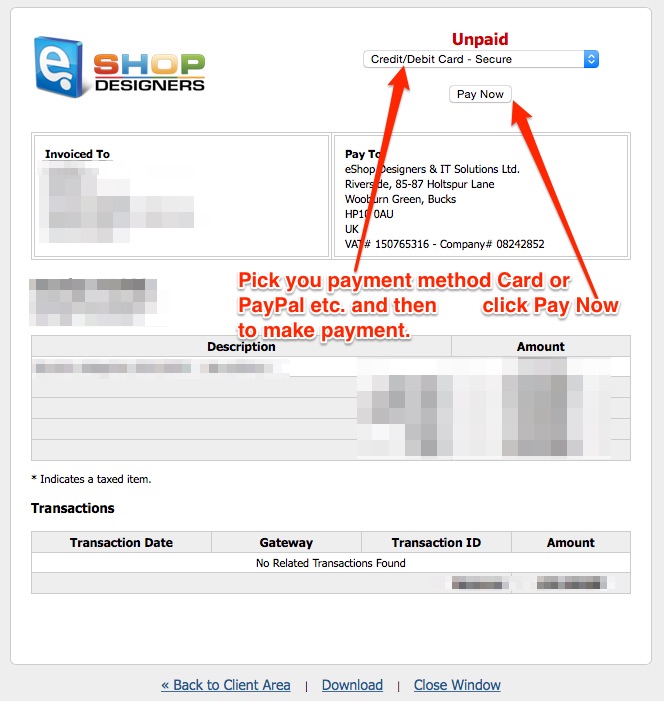First of all, kindly login into your eShop Designer's Billing account (Click here to Login) and then follow below given steps for your required service.
- Step 1: Click on Billing menu and then click on My Invoices or
- Step 2: Click on view invoice on the front of your service.
- Step 3: Click on drop down to pick your required payment method and then you can click Pay Now and follow further steps to complete your payment.