First of all, kindly login into your eShop Designer's Billing account and then follow below steps to get backup file.
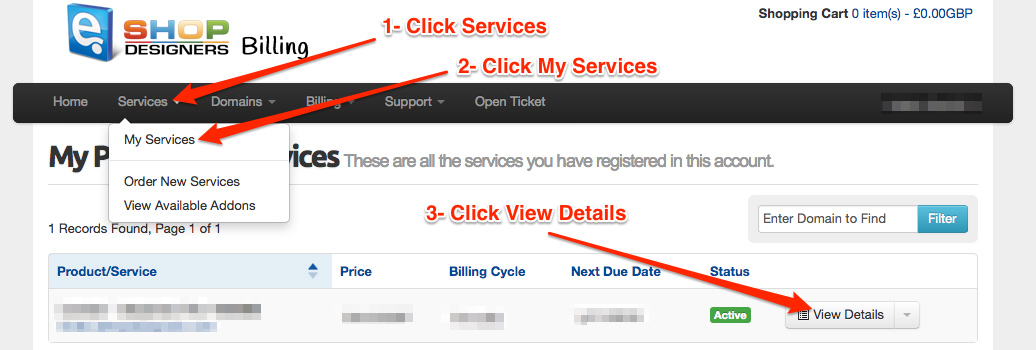
NEXT
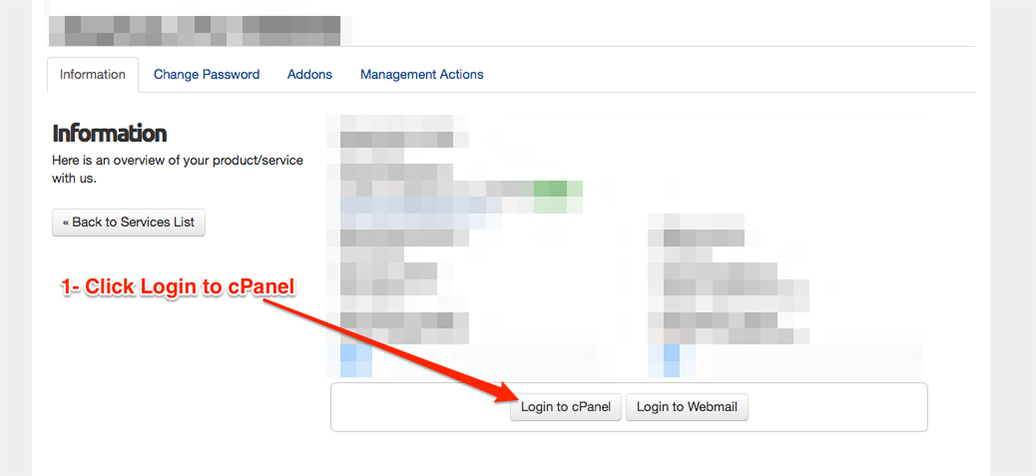
NEXT


Completed.
- Step 1: Click on Services menu and then click on My Services.
- Step 2: Click on view details -> oppsite to your service
- Step 3: Click on Login to cPanel
- Step 4: Type word backup in left search box
- Step 5: Click on Backup on right hand side
- Step 6: Click on home directory to get your backup file.
- Completed.
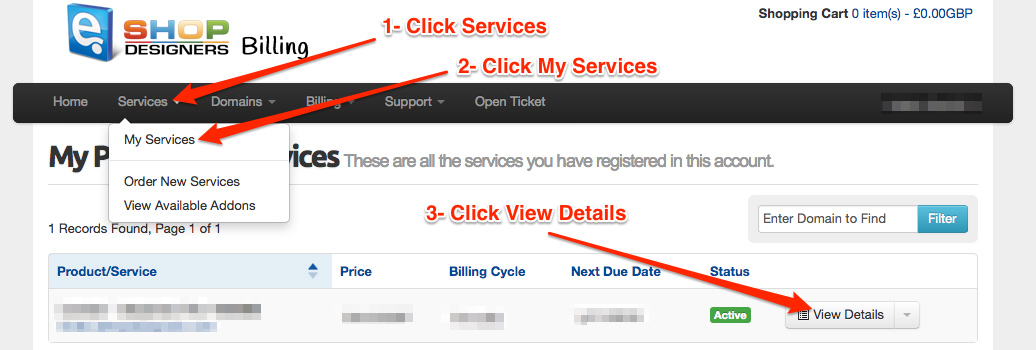
NEXT
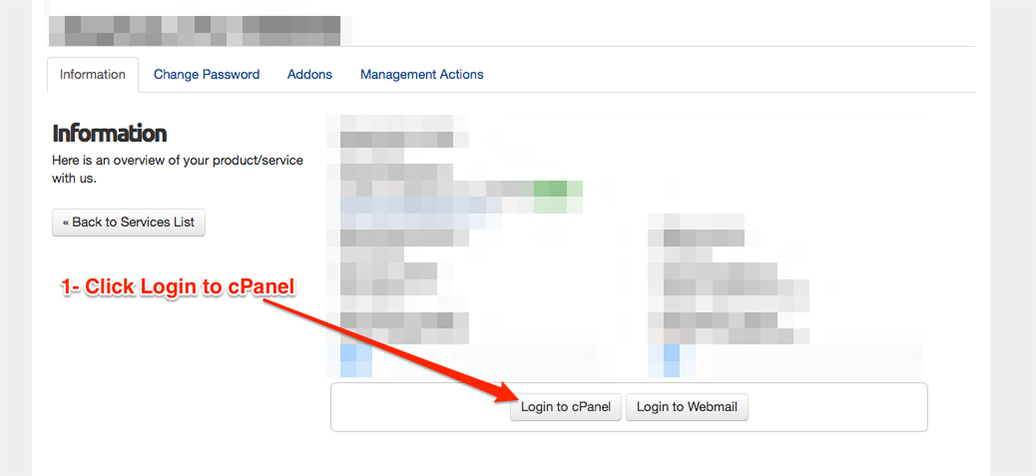
NEXT

NEXT

Completed.
